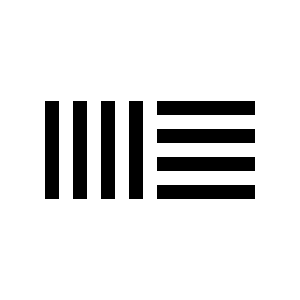UDIO
Make your music

Udio is an AI music generator that transforms text prompts into songs with vocals and instrumentals. Create, customize, and share music easily.
Discover Udio in a Nutshell
Udio is an AI music studio that turns short text prompts (and optionally your own audio) into full songs with vocals, instruments, and lyrics. It’s fast, fun, and works for both quick drafts and polished tracks. You can publish to the Udio community, download high‑quality audio, or keep iterating with powerful editing tools. (help.udio.com)
What You Can Do (in plain English)
Generate songs from ideas: Type a vibe or story and get two versions every time, at 0:32 or ~2:10. Lyrics can be AI‑written or your own. (help.udio.com)
Shape the performance: Pick from a growing library of AI voices, reuse voices from your own songs, and blend styles to steer the sound. Subscriber‑only voice controls unlock deeper customization. (help.udio.com)
Remix, extend, and inpaint: Flip a track’s genre, add intros/outros, replace sections, or surgically edit audio (including with your uploaded clips if you’re on a paid plan). (help.udio.com)
Edit on a timeline: Use Sessions (a waveform timeline) to extend or replace parts, audition takes, undo, and keep changes organized automatically. (help.udio.com)
Export for production: Download MP3, WAV, and stems (vocals, drums, bass, other) for mixing in your DAW or handing off to video teams. Stems/WAV require a subscription. (help.udio.com)
Publish and control reuse: Share to Udio’s feed or keep private; allow or block others from remixing/extending/styling your songs on a per‑track basis. (help.udio.com)
Plans, Credits, and App Access
Free: 10 daily credits and a 100‑credit monthly limit; up to three ~2:10 songs per day. Credits reset; they don’t roll over. (help.udio.com)
Standard / Pro: Monthly credit limits of 1,200 (Standard) or 4,800 (Pro); you can also buy extra non‑expiring credits. Student discounts exist. (help.udio.com)
Pricing snapshot (U.S.): App Store lists Standard at about $10/month and Pro at about $30/month, with annual options and credit top‑ups available in‑app. (apps.apple.com)
Where to use Udio: Web is full‑featured; the official iOS app (released May 21, 2025) is great for listening/quick extends, with some creation tools still web‑only. Avoid unofficial apps. (help.udio.com)
Ownership, Attribution, and Safe Use
You own what you generate and can use it for personal or commercial projects, subject to Udio’s terms and local law. Free‑tier creations require attribution (“Created with Udio”); paid subscribers don’t need to credit (though it’s appreciated). (help.udio.com)
Don’t upload copyrighted material you don’t own or have permission to use. Udio can remove content and terminate repeat offenders. (help.udio.com)
Heads‑up on the wider landscape: Major labels have active lawsuits against AI music tools (including Udio). Laws are evolving, so include legal review for public or high‑visibility campaigns. (reuters.com)
Why Udio Helps Build a Solid Back Office
Faster content supply: Spin up original music for ads, product videos, social posts, podcasts, events, and training content—without waiting on third‑party composers. Stems and WAV make handoffs to post‑production straightforward. (help.udio.com)
Repeatable, documented process: Credits create predictable output budgeting; folders/playlists keep assets tidy; Sessions and version history make revisions traceable for approvals. (help.udio.com)
Governance built in: Attribution rules, per‑song reuse permissions, and clear upload guidelines support brand safety and compliance checklists. (help.udio.com)
Scales with teams: Even without a public API today, exports and stems plug into existing DAW/video workflows; iOS app helps stakeholders review on the go. (help.udio.com)
A Simple Team Workflow You Can Adopt
Brief: Define use case, mood, tempo, length, and whether vocals are needed.
Generate: Prompt and create two takes; pick an AI voice and style blend if needed.
Refine: Use Sessions to extend/replace sections; upload any approved in‑house audio (paid feature). (help.udio.com)
Export: Pull stems/WAV for final polish in your DAW; version and file in the correct folder. (help.udio.com)
Compliance check: Confirm no copyrighted uploads, apply attribution if on Free, and record usage rights notes. (help.udio.com)
Publish: Share internally for approval, then publish to channels or keep private, toggling remix permissions per track. (help.udio.com)
Practical Tips and Guardrails
Use only the official web app or the official iOS app to avoid scams and ensure your subscription/credits sync correctly. (help.udio.com)
Plan credits like a monthly budget; buy non‑expiring top‑ups only when it makes sense for your volume. (help.udio.com)
No API (yet): Build your workflow around exports, stems, and shared folders until public API access arrives. (help.udio.com)
Document attribution policy: If your brand avoids third‑party credits in public assets, make paid plans your default to skip required attribution. (help.udio.com)
Bottom Line
Udio gives your team a fast, affordable way to create and iterate on original music—while keeping governance tight and handoffs clean. With styles, voices, Sessions, and stem exports, it fits neatly into a modern back office where content moves quickly but compliance still matters. (help.udio.com)